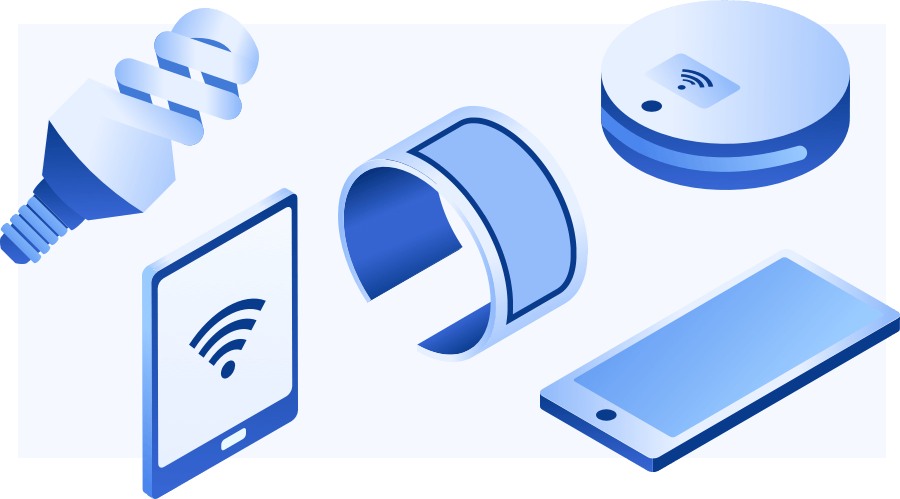Suria
Suria and her husband live in a townhouse in Philadelphia. After Suria’s spinal cord injury, they set about making the home as accessible as possible, and integrated numerous smart home devices to create a functional living space.
They were so successful, they started SunKirb Ideas to help people with disabilities and older adults plan, set up, and use smart home technology.
Suria’s Goals

Suria installed:
- Smart speakers and displays (Amazon Echo and Amazon Echo Show)
- A smart TV remote (Amazon Fire TV Stick)
- Smart cameras (Google Nest) with motion sensor
- A smart thermostat (Google Nest)
- A smart doorbell (Ring) with motion sensor
- A smart door lock
- Smart plugs
- Smart lighting
Suria already had a smart phone and tablet.

Nearly all the devices she uses are recognizable, common devices. Amazon Fire TV, for instance, makes it possible for Suria to control her TV by voice. Amazon Echo responds to her voice helping her to turn on music, control the lights, get the weather, or add items to her shopping list (which syncs with the app on her husband’s phone so he can check the list while out and about). The Amazon Echo also allows them to speak to each other from different floors of the house.
“I think the main thing about technology is about accessibility. It’s not just accessibility for people with a disability, it’s accessibility for everyone,” says Suria.
In addition, both of their smartphones and tablets connect to their Google Nest cameras and thermostats which helps them to check in on each other, control the temperature, and more. Suria can also use her iPhone or the Amazon Show to see who’s at the door using their Ring doorbell, to open and close the front door with their automatic door opener, and to speak to the visitor. Finally, Suria can set up temporary “keys” (multi-digit codes) for the smart door lock for each caregiver. If the caregiver changes, she can delete the old “key” and create a new one.