Smart Home advertisements are everywhere now. Robotic vacuums! Smart toilets! Faucets that know how much water to add to the sink! Refrigerators that keep your daily schedule! To complicate things more, there are ‘Smart speakers’ that speak to you (for example, Alexa or Google Home), which are different from Smart speakers that improve the sound of your music that comes out of the ‘speaking speakers’. And did you know that your speaking speakers can actually hold a conversation with each other? Confused yet?
More and more Smart Home devices are becoming available every day, which means more decisions to be made and more confusion as to the what, how and why of Smart Home technology. There are many many articles about ‘How to Get Started With Smart Home Technology’ that you can read. Check out the Resources section here on this website for a list.
There’s just one thing. Although these articles are basic and simple to read, they don’t really start at the very beginning, the true beginning… the place where many of us are jumping into Smart Home Technology. For instance, they don’t tell you the first thing:
YOU HAVE TO HAVE A SMART PHONE TO HAVE A SMART HOME.
Why? Because the ‘Smart’ in Smart Homes and Phones means internet.

What is a Smart Home? This article explains it simply. It is a home where Wifi is used to connect and automate devices such as lights and appliances, security and climate control. The Wifi in your house can then be used to access the devices through your SmartPhone remotely. Your SmartPhone also connects to a voice assistant such as Amazon Echo (Alexa) or Google Home etc. (remember, this is also called a Smart speaker). The voice assistant allows your devices to communicate with each other.
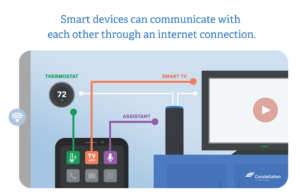
Now that you have a Smart Phone, there are three main things to figure out in order to get started.
1. What SPEAKER (voice assistant) to buy?
2. WHAT to add to your Smart Home system: music? lights?
3. HOW to USE it once it is set up!
~ Decide which speaker you want: Amazon Echo? Google Home? Apple HomeKit? As of this date (May, 2018) the voice assistant that has the most options for devices that benefit a person with a disability is still the Amazon Echo. There are several different Echos available now.
~Plug in your speaker (voice assistant), download the voice assistant app onto your phone, and learn how to navigate it. For the Alexa app, the ellipsis (the three horizontal parallel lines) in the top right corner accesses all of your options. Try ‘settings‘ first! Set up the basics, which are very straightforward (connecting to your WiFi, accessibility options, wake word).
~Pick ONE thing at a time to add, and then use it. Music is often first. The three main voice assistants (Echo, Google and Apple) have different options. Figure out how to ask for what you want, it is not always straightforward (for example, with Alexa in order to get a station on Pandora radio, you have to ask for Pandora first in the sentence, not the artist. Simple things like that, which are easy to forget!) Sometimes you feel like Dave in the video below….
Your default news station, daily alarms and timers, and adding reminders, appointments or shopping lists are also basic. Just ask your voice assistant and it will usually guide you through it.
Say ‘Alexa, I need a reminder’. That’s all! Here is a list of things you can ask.
~Read about SKILLS for your voice assistant. There are many many of them! They are basically quick ‘apps’ to specific things that you can enable the speaker to do for you. News stations, ambient music to sleep by, travel apps, food delivery apps. Pick one or two and enable them. Here is an article about ‘Skills’.
~PRACTICE asking for what you want for awhile. Wording is important! Become acquainted with what you can ask for and especially what you can NOT ask for on your speaker (no, Amazon Echo does not have Google search engine and does not have YouTube. Things like that!)
~Once you are comfortable talking to a machine, try to add a Smart Lightbulb, or get a Smart Switch and set it up to turn something in your home on or off. Here are some suggestions.
Here again, the articles that guide you with device set up may neglect a few important details, assuming that the reader already knows the basics. It truly is NOT quite as easy as just screwing in a lightbulb.
Here is a tip that will save you a good 45 minutes of frustration:
The Smart Home devices that you buy (light bulbs, switches, plugs, the HUB) have a specific app for that specific brand. You need to find the app on your phone and download it first before any connections can take place. In addition, you have to set up an account with them with a password.
YOU WILL HAVE TO DO THIS FOR EVERY DEVICE THAT YOU WANT TO CONNECT! Only then can you move on to connecting it with your voice assistant (ie.Alexa), or your hub.
This article has the clearest instructions on connecting a light bulb

Wait a minute, there is another new word. What’s a HUB? Read about them here.
If you’ve mastered the information in this blog post so far, you are ready to move on to the the more complex subject of home automation. When you start to add more devices to your Smart Home, you will need a way to connect the devices to each other. A hub manages the interactions between your devices so that that you can set up a series of actions to automate your home. Thinking about setting the mood after dinner to relax after a long day? You will be able to just ask your voice assistant to ‘Set the after dinner mood’ .
With a pre-programmed ‘Scene’ (or group of actions), your thermostat will turn the heat up, the lights will dim, the shades will lower, and your favorite calming ambient sounds will play softly from your speaker. Someday soon there might even be a set of robot arms that can do the dishes!

